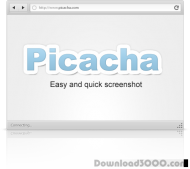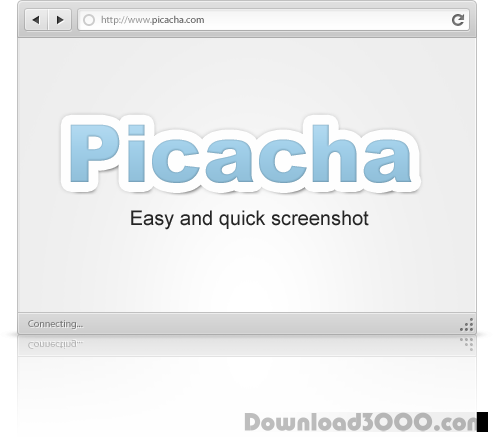Publisher description
Picacha enables to make a quick screenshot and share to online. Share a screenshot in just 3 seconds. It is very easy: 1. Drag your mouse to grab the screen. 2. Copy the link 3. Share with your friends and colleagues You no longer need to spend time on image editing and hosting, Picacha it will do for you. You will only to use the Picacha and enjoy. Picacha absolutely free! The main functions: 1) Quick screenshot - get link to a screenshot in 3 clicks. 2) Screenshot with a marker. Before you make a screenshot you can make the necessary notes on-screen marker, and then share a link to a screenshot with everybody. 3) Multi-part screenshot 4) Create the animation from screenshots or any other images. 5) Make thumbnails (caps, previews) of video files. 6) Upload any image files. If you want the image to always be available on the network, use this function. After uploading the images you will get a link to image permanent url on the Internet. 7) Uplading image from clipboard.
Related Programs

Snag Screen - Capture Screen Images 1.0
Capture full or parts of your screen

MC Screen Capture 4.5.39
Free Screen Capture Software

Screen Capture Pro 1.01
utility for quick capturing screenshots

Screen capture software that prints sceen.

Make screen capture easier than ever.